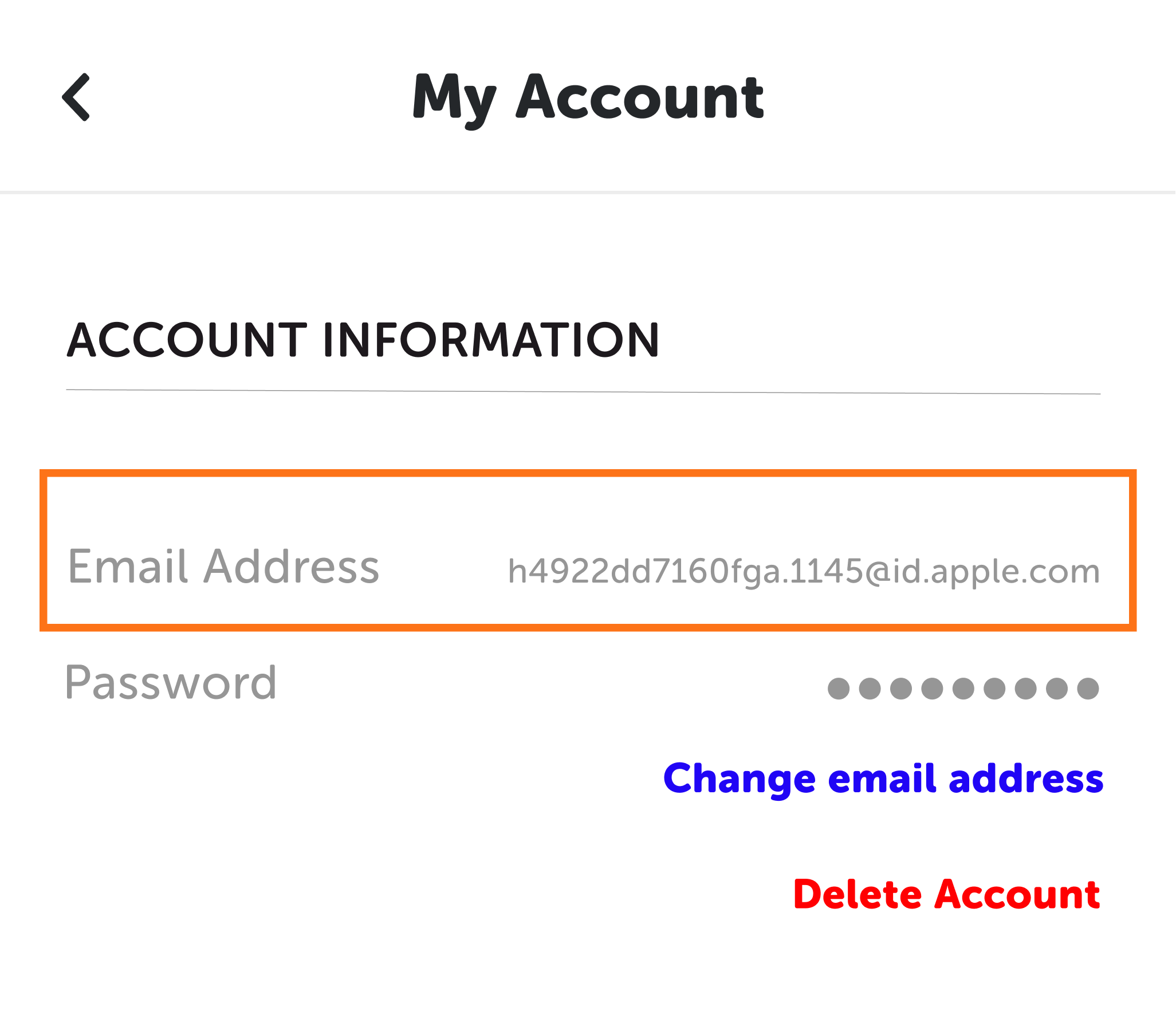You can use your mobile app account login to access our web app, and vice versa. Whether you subscribed through our web app or mobile app, your login credentials work seamlessly across both platforms. This means you can enjoy our services and access your account from either the mobile app or the web app.
To log in to the web app, simply use the same login credentials (username and password) that you use for your mobile app. Likewise, if you subscribed online through our web app, those login credentials will grant you access to the mobile app as well.
I subscribed to the mobile app using My Apple ID. How do I log in to the web app?
Currently, we don't have the option to log users into the web app using their Apple ID, however, we're actively working on implementing this feature in the future. In the meantime, you can log in to the Web app using an email and password. Here are the steps to do so:
1) When you subscribed using your Apple ID, our system created a unique email address for you which can be found in the mobile app under Settings > My account. See the image below.
You'll need to change your email address from the Apple-assigned one to your preferred email for logging in, please email us at support@davinci.tv and request the update.
2) Once we've confirmed the email address change, click on this link to set a password for your account.
3) When you have set your password, open the web app and log in using your updated email address and the password you just assigned.
If you encounter any further issues or have trouble logging in, please send an email to support@davinci.tv and a member of our team will be able to help you.